TogetherJS by Mozilla to add collaboration features to your website
Would you like to add a chat on your website or to show things on a website to your friends? Then you should take a look at TogetherJS, a Javascript library by Mozilla Labs (what they do is awesome) that is easy to integrate.
According to my research, TogetherJS exists since October 2013, here is the oldest article I found. So why do I talk about it now? Because I think this library doesn't have the success it deserves. If you go on the website of the library, you will be able to try some demos like a drawingapp. I tried it with a friend and it is very nice. You first have to share him a link and once he joined you, you can see live what your friend is drawing and the position of his cursor. You can even chat with him and have an audio conversation.
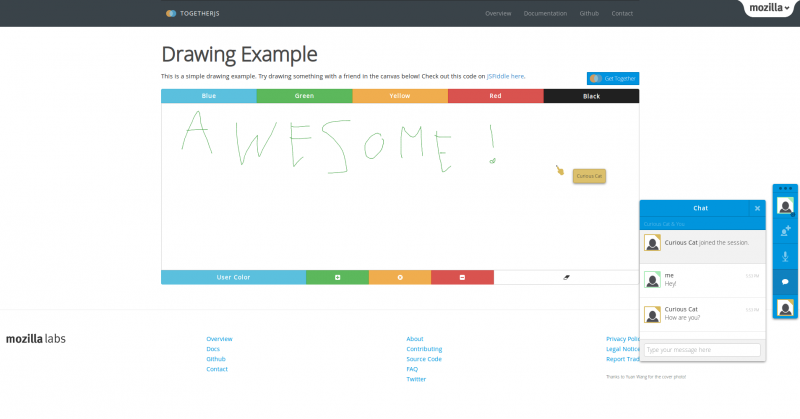 It works perfectly, instantly
It works perfectly, instantly
That's not all. If your friend goes to an other page, TogetherJS can propose you to follow him automatically. It can be very useful if you want to do a presentation to somebody.
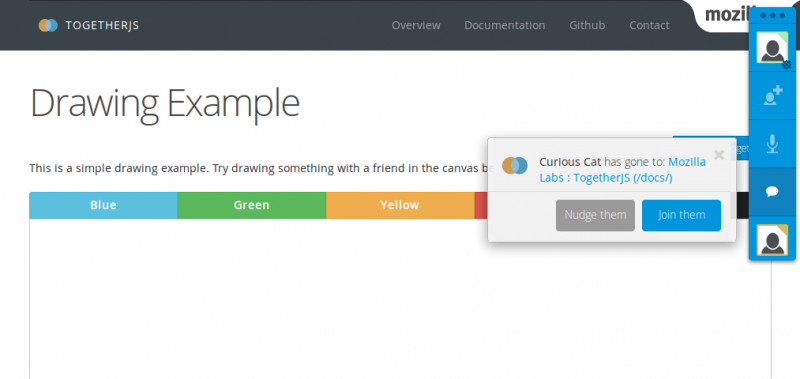
You will never escape me Curious Cat...
TogetherJS is an efficient Javascript Library and its functioning very great. It has been developed by Mozilla Labs, which has also developed other incredible technologies. But on the other side, there is FirefoxHello, by Mozilla too. For those who doesn't know, since the version 35 of the web browser Firefox, it ships by default with Firefox Hello that lets people have a video conversation just by sharing a link. In one way, it is sad to see such a powerful library not being used for Firefox Hello, when this latter is lacking in having not integrated a chat. I guess that is because TogetherJS is in Javascript and I think Firefox Hello is in C++ (as it is integrated in the browser).
Well, if you want to integrate it in your browser, you just need to paste these two snippets in your website:
First, the script just before the </body>tag:
<script src="https://togetherjs.com/togetherjs-min.js"></script>
And then the HTML button where you want it to appear:
<button onclick="TogetherJS(this); return false;">Start TogetherJS</button>
Are you ready to give it a try?


A comment?
You found an error in this article? Some advice? You can send a comment by email to "blog at killiankemps.fr" with "[Comment][en][TogetherJS by Mozilla to add collaboration features to your website]" as subject.
Send a comment by email(The "@" has been replaced by "at" to avoid bad bots to parse the email address)