Why I changed from Wordpress to PluXml
Wordpress is a great CMS that I began to use three years ago and used to create this website. However as I'm student, my website is hosted at Online.net at the cheapest offer and as the performance of the servers are quiet low, I decided to redo my website under the CMS PluXml which is lightweight.
Before to continue this article, I have to mention that at the same time I updated my website, I got to know that Online changed their shared-hosts and they are much better now. By the way, the statistics in this article are from the old servers, when I could compare both Wordpress and PluXml on the same server.
So as my Wordpress website was pretty slow (webpagetest.org displays a time of 11.633s for a fully loaded page), as for a long moment I had database connection errors with my shared-host and as some parts of the website didn't suit to me anymore, I decided to try PluXml. PluXml is a French CMS which is very lightweight and offers the basic functionalities for a blog. It's particularity is that it doesn't use a database but stores the data in XML files.
To redo my website, I just took the default theme and changed the CSS a little to look similar to my old website, then I customized some little parts of PHP. All was very easy to do because the architecture of the CMS is simple. And even too simple.. I didn't found an easy solution to my problem which is to create special templates and to assign them to the pages I want to use. So I just put HTML and a little of Javascript (for the animations of the Works page) in the static page. An other problem is the sidebar containing a little presentation of me: I pasted the text directly into the PHP file. In my research I understood that customizing the theme was very limited, and if you want to extend functionalities you have to add plugins.
Once my website finished, I uploaded it on a sub-domain of the same shared- host than the Wordpress website to see the difference in performance. I made the tests with webpagetest.org and as you can see, it is astonishing (in red the Wordpress, in blue the PluXml):
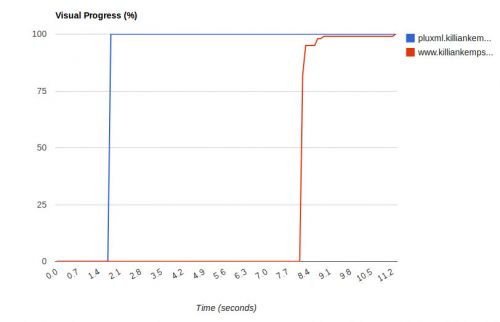
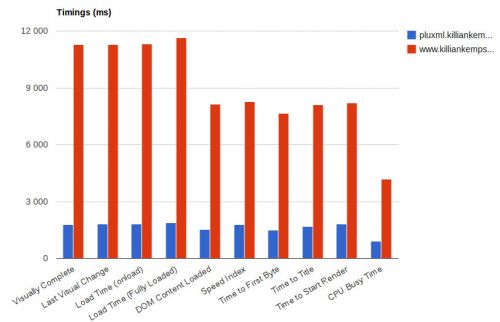
If you wish, you can see the details of the requests for each website at the end of the article.
So what can we say about this ? At first, the website on PluXml with 1.8s is extremely faster than the one on Wordpress with 11.4s. But we have to take a closer look to understand:
On the pluXml website, we only have some PHP and CSS files based on the default theme from the CMS and the only Javascript comes from my little work on animations for the Works page.
On the other side on Wordpress I used an already-made theme named "Flexible" developed by Elegant Themes and I customized it according to the design I wanted. This theme is already quiet heavy, using Google Fonts, jQuery and a lot of other Javascript. And then I added a Twitter block displaying my tweets which is making quite a lot of requests to Twitter's servers.
So can we compare the two websites ? Yes, because even if I didn't put the Twitter widget again on the website, in overall the content and the design of the two websites are pretty much the same.
I'm pretty happy I made this choice and to see that it was very efficient. PluXml is quite easy to use but you need to have good knowledge in HTML and a little of PHP. I think in some cases it can be a good choice but if you need a website more complex than just a blog I will recommend you to take Wordpress again.
And you, do you want to give it a try?
For the curious, here are the details of each requests:
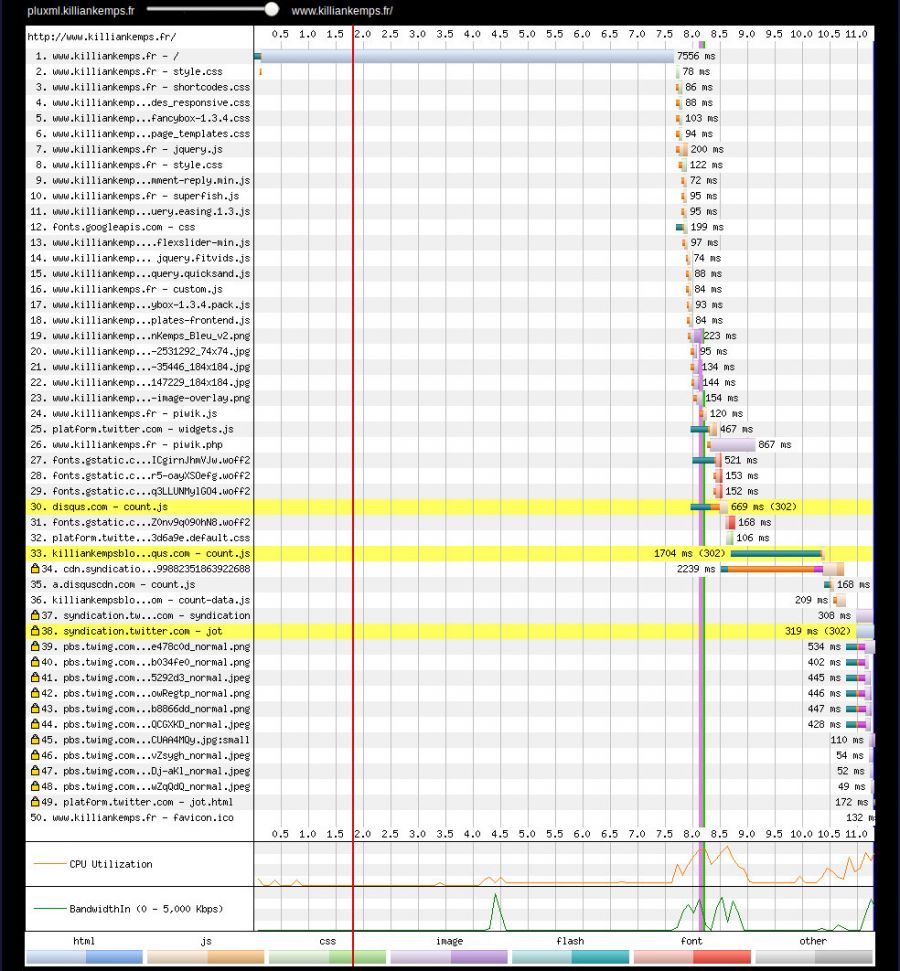
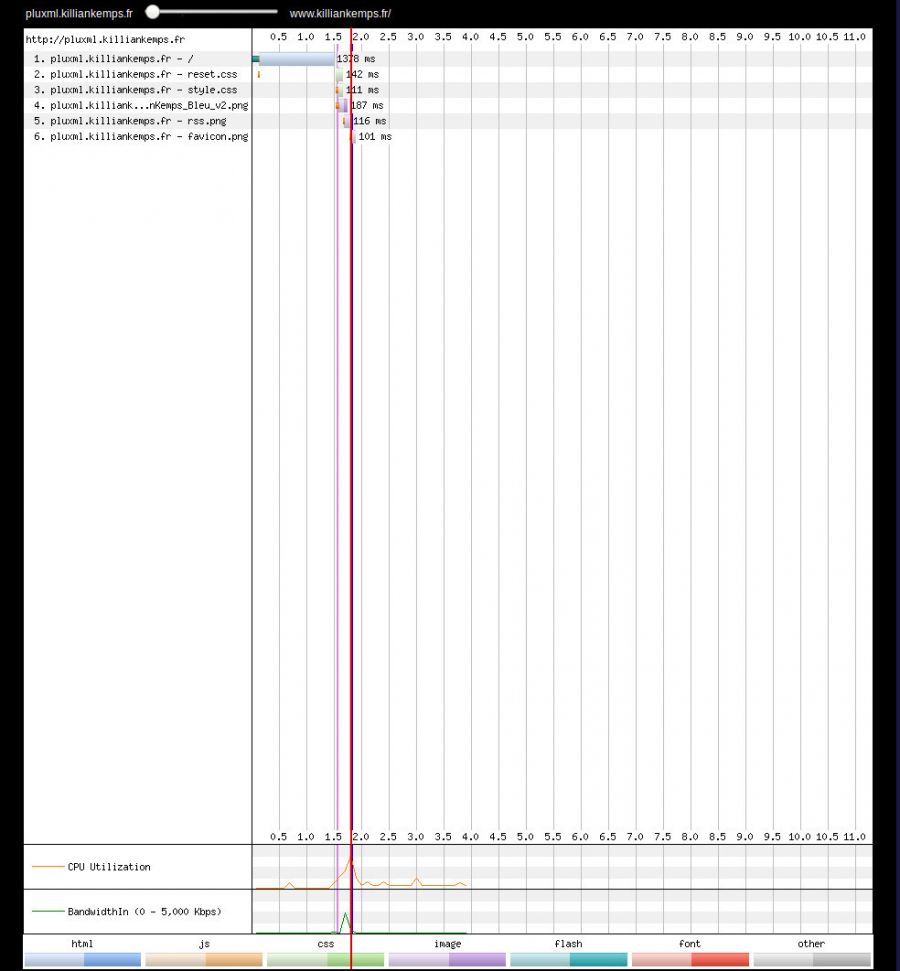


A comment?
You found an error in this article? Some advice? You can send a comment by email to "blog at killiankemps.fr" with "[Comment][en][Why I changed from Wordpress to PluXml]" as subject.
Send a comment by email(The "@" has been replaced by "at" to avoid bad bots to parse the email address)